UBC Safe Vancouver app
UBC Safe is the official mobile safety app of UBC Vancouver (Point Grey). Receive important safety push notifications, safety information, contacts, maps and procedures — all in one place!
Download the UBC Safe Vancouver app and make sure you turn on push notifications to receive urgent notifications. The UBC Safe App is free and recommended for UBC students, faculty, staff and campus visitors.
- UBC push notifications: Receive immediate information and updates that are impacting the entire campus — e.g. weather advisories, class cancellations, etc.
- Campus resources: Access important safety and support resources.
- Critical services: Connect with Campus Security for assistance, access First Aid when needed, or arrange for SafeWalk to your car.
For UBC Okanagan campus, please visit the UBC Okanagan website.

Download the UBC Safe mobile app
Or, go to the iOS/Apple Store or Google Play Store.
- Search for ‘UBC Safe Vancouver’
- Download the app
The UBC Safe Vancouver mobile app is free to download on any iOS/iPhone or Android device that can connect to a wireless network. We recommend allowing push notifications so that alerts pop up on your device.
Please note: Standard message and data rates apply.
How to enable push notifications for iPhone
For new users, once download is complete, open the app and you will receive a pop-up notification authorization.
Select ‘Allow’. This will allow push notifications to your iPhone.
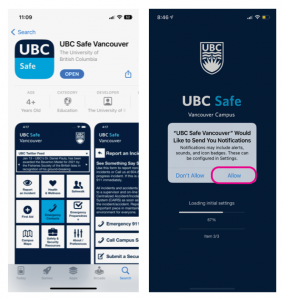
For existing users, or if you selected ‘Don’t Allow’ notification when you downloaded the app:
- Go to iPhone’s Settings and select Notifications.
- Select ‘UBC Safe Vancouver’ and enable ‘Allow Notifications’.
- Open the UBC Safe Vancouver App. [View screenshots below]
- Go to ‘About / Preferences’.
- Select ‘Enable Notifications’ button.
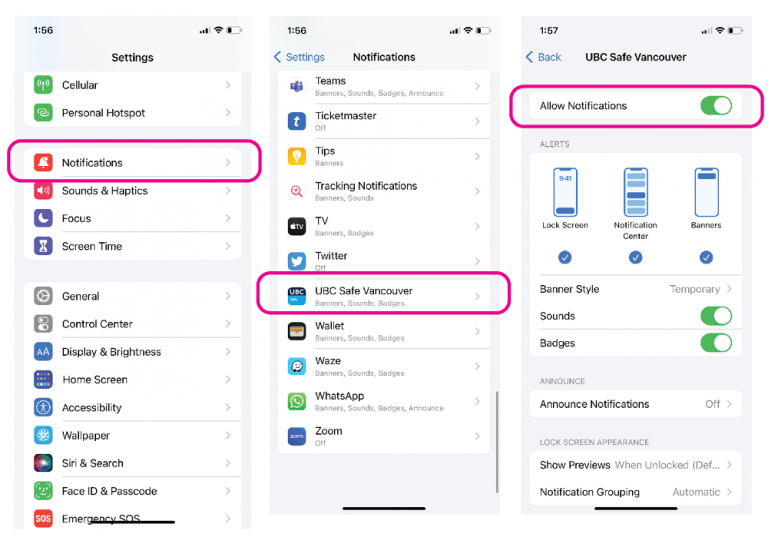
How to enable push notifications for Android
For new users, notifications should be enabled automatically when the app is downloaded.
To check that you have push notifications turned on:
- Go to Android’s Settings.
- Select Apps & Notifications.
- Search and select UBC Safe Vancouver.
- Enable All ‘UBC Safe Vancouver’ notifications.
- Open the UBC Safe Vancouver App. [View screenshots below]
- Go to ‘About / Preferences’.
- Select ‘Enable Notifications’ button.
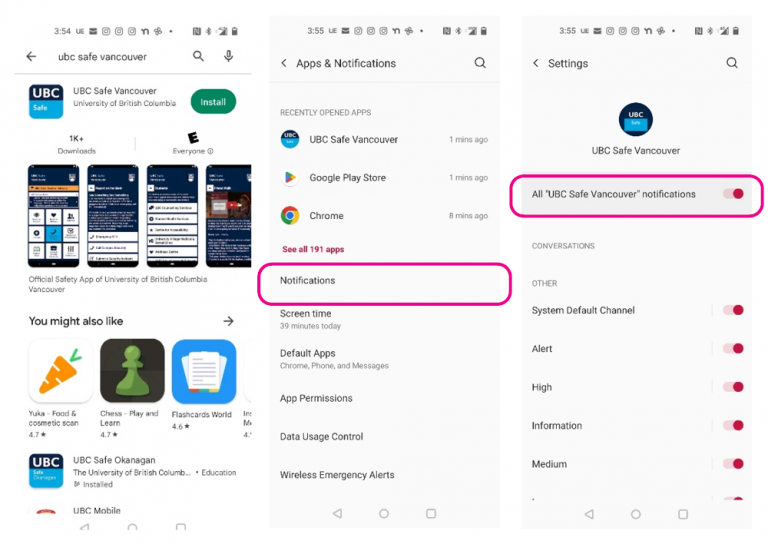
For help, visit the Android Help Site: Control notifications on Android.
Check if push notifications are enabled on UBC Safe app
If you have enabled push notification on your iPhone or Android settings, and still do not get the notifications, please check that you have enabled push notifications in the UBC Safe Vancouver app.
- Open the UBC Safe Vancouver App.
- Go to ‘About / Preferences’
- Select ‘Notification Settings‘
- Select ‘Enable Notifications’ button
- Confirm it says ‘Notifications: Enabled’ in the text above the button.
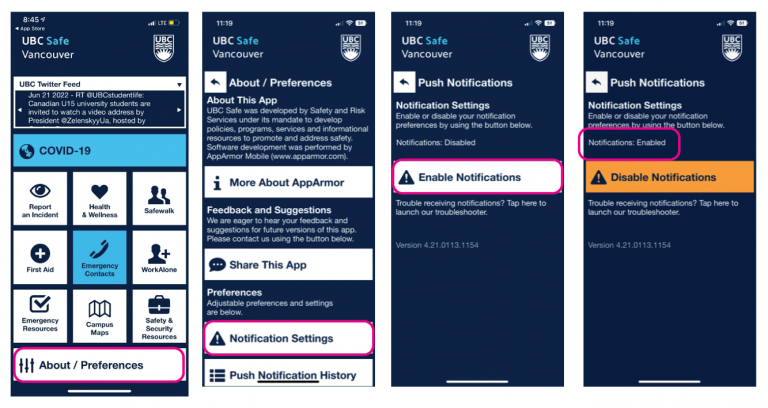
WorkAlone feature on UBC Safe app
The WorkAlone feature is a tool for graduate students, faculty, and staff who are working alone or in isolation on UBC Vancouver Campus. The WorkAlone feature is a convenient tool and offers a robust system that would allow individuals to regularly check-in with their emergency contact to indicate their safety and where required, trigger an escalation to locate the individual’s whereabouts.
To learn more about this feature and the required prerequisites, visit ‘Working Alone or in Isolation‘.
Help us share the UBC Safe app!
Please download and put up posters (11″ x 17″) in your areas.
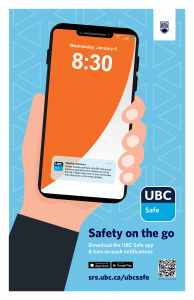
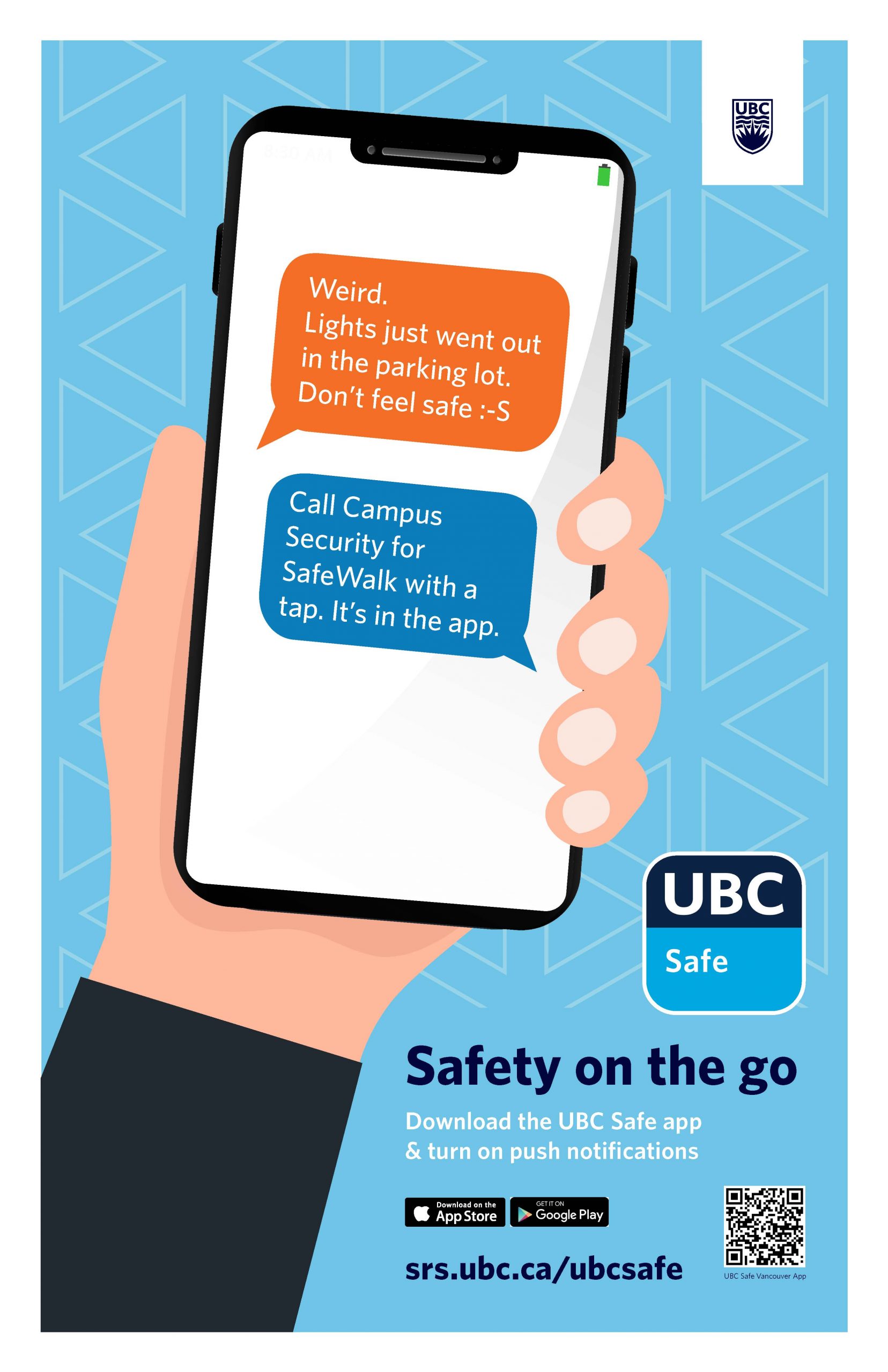
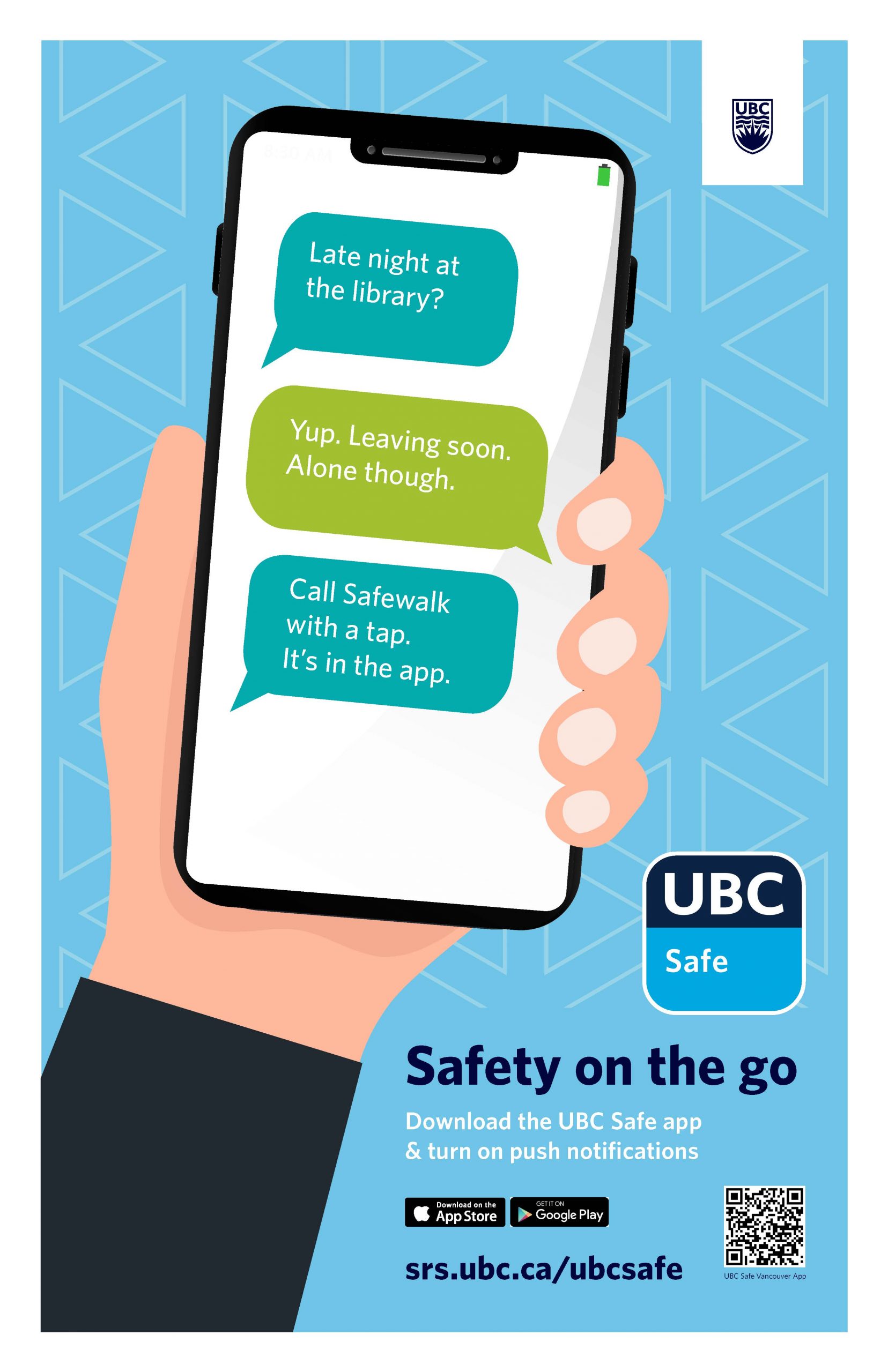
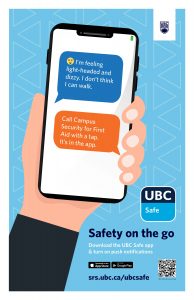
Did you find what you were looking for?
Thanks for your response! If you'd like to share further feedback, please take our survey.
Didn’t find what you were looking for? We’d like to hear from you! Share your thoughts by taking our survey.

